Epic Battle TCG provides exciting cross-platform play options, enabling players to connect and compete across PlayStation, PC, and mobile devices. This feature not only expands the player community but also enhances the overall gaming experience by allowing seamless collaboration and competition. To participate, players need to ensure their devices meet compatibility requirements and link their accounts for smooth gameplay.
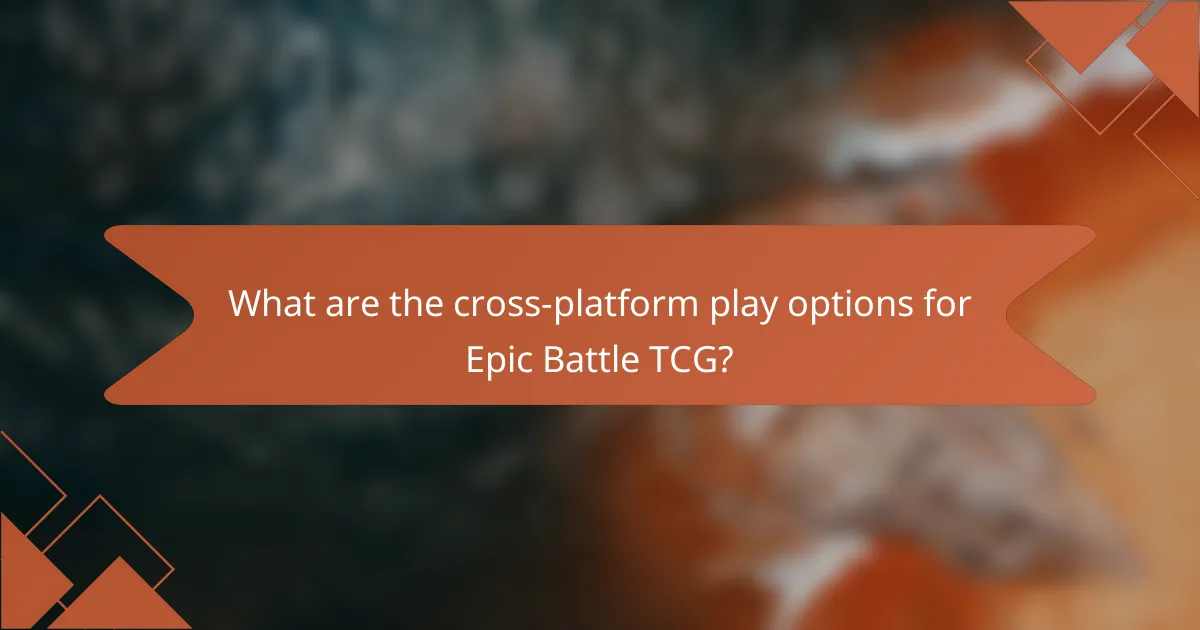
What are the cross-platform play options for Epic Battle TCG?
Epic Battle TCG offers several cross-platform play options, allowing players to engage with others regardless of their device. This flexibility enhances the gaming experience by connecting users across PlayStation, PC, and mobile platforms.
PlayStation to PC compatibility
Players can enjoy seamless gameplay between PlayStation and PC, enabling them to compete against friends or other players on different systems. To connect, ensure that both platforms are updated to the latest version of the game and that players are logged into their respective accounts.
One common consideration is the potential for differences in control schemes; players on PC may use a keyboard and mouse, while those on PlayStation will use a controller. Familiarizing yourself with the controls on your platform can help level the playing field.
Mobile device integration
Epic Battle TCG supports cross-play between mobile devices and other platforms, allowing users to play on the go. Players can log in with their accounts on both mobile and console/PC, ensuring that their progress and card collections are synchronized.
When playing on mobile, be mindful of battery life and data usage, especially during long gaming sessions. Connecting to Wi-Fi can help mitigate data charges and provide a more stable connection.
Cross-play between consoles
Cross-play functionality extends to various consoles, enabling players on different systems to compete against each other. This feature enhances the community aspect of Epic Battle TCG, as it allows for a larger pool of opponents and allies.
To ensure a smooth experience, players should check for any specific settings related to cross-play in the game’s options menu. Additionally, maintaining a stable internet connection is crucial for minimizing lag during matches.

How does cross-platform play enhance gameplay experience?
Cross-platform play significantly enhances the gameplay experience by allowing players from different platforms to compete and collaborate seamlessly. This feature not only broadens the player community but also enriches the overall game dynamics and accessibility.
Wider player base
Cross-platform play enables a larger player base by connecting users from various gaming systems, such as PC, consoles, and mobile devices. This inclusivity means that players can find matches more easily, reducing wait times and increasing the chances of engaging gameplay.
For example, a player on a console can compete against someone on a PC, leading to diverse strategies and play styles. This variety can make matches more exciting and unpredictable, enhancing the overall experience.
Improved matchmaking
With a wider player base, matchmaking becomes more efficient and balanced. Players can be matched with opponents of similar skill levels, regardless of their platform, leading to fairer and more competitive games.
Effective matchmaking algorithms can analyze player performance across platforms, ensuring that skill disparities are minimized. This results in a more enjoyable experience, as players face opponents who challenge their abilities without overwhelming them.
Shared content updates
Cross-platform play facilitates shared content updates, ensuring that all players have access to the latest features, cards, and gameplay mechanics simultaneously. This uniformity keeps the game fresh and engaging for everyone, regardless of their chosen platform.
Regular updates can include new card packs, balance changes, and seasonal events that all players can participate in together. This shared experience fosters a sense of community and encourages players to stay engaged with the game over time.
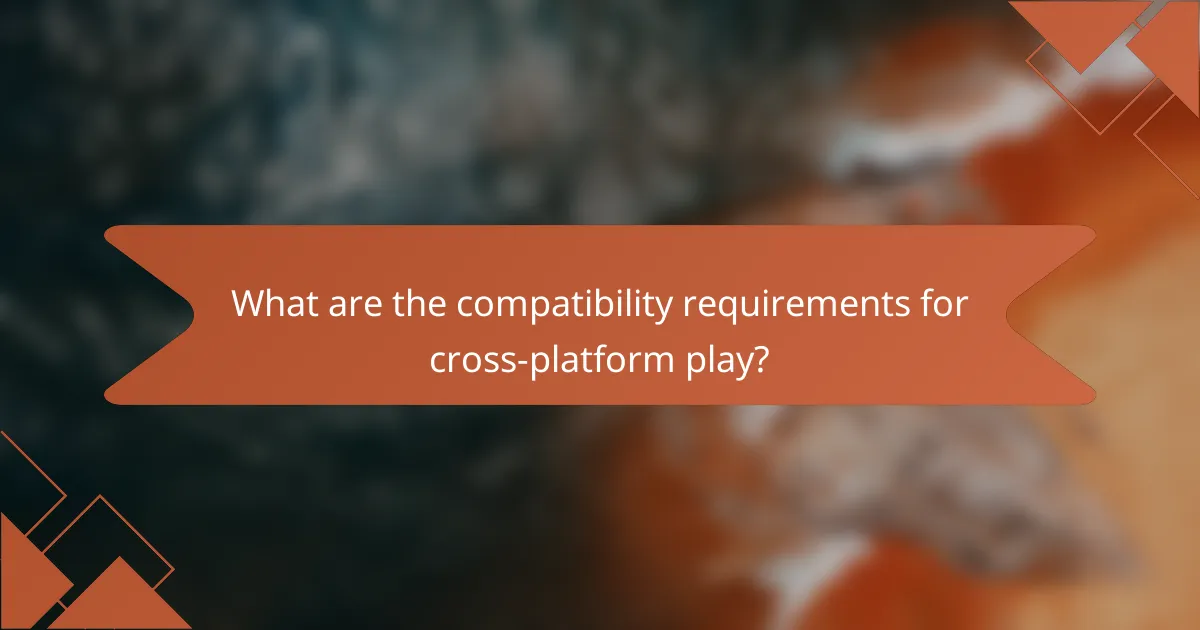
What are the compatibility requirements for cross-platform play?
To engage in cross-platform play for Epic Battle TCG, players must meet specific compatibility requirements related to their devices and accounts. This includes having the game installed on supported platforms and linking accounts across those platforms for seamless gameplay.
Minimum system specifications
Players need to ensure their devices meet the minimum system specifications for Epic Battle TCG to enable cross-platform play. Typically, this includes a modern operating system, sufficient RAM (usually at least 4 GB), and a stable internet connection with low latency.
For example, PC users should run Windows 10 or later, while mobile players need iOS 12 or Android 8.0 and above. Console players should check for the latest firmware updates to ensure compatibility.
Account linking procedures
Linking your account is essential for cross-platform play in Epic Battle TCG. Players must create an account through the game’s official website or app and then connect it to their gaming platforms, such as Steam, PlayStation Network, or Xbox Live.
To link accounts, navigate to the settings menu in the game, select the account linking option, and follow the prompts to authenticate your accounts. Be cautious not to create multiple accounts, as this can complicate your gameplay experience and lead to lost progress.
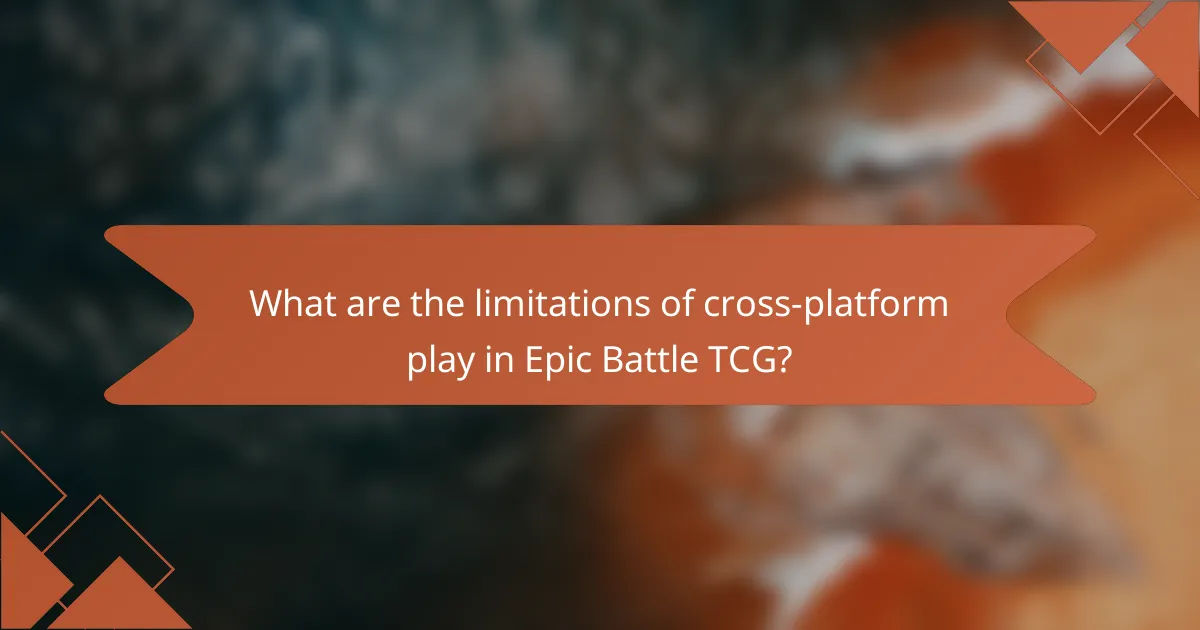
What are the limitations of cross-platform play in Epic Battle TCG?
Cross-platform play in Epic Battle TCG is limited by compatibility issues, platform-specific features, and potential matchmaking delays. Players on different platforms may experience variations in gameplay mechanics and access to exclusive content, which can affect overall balance and user experience.
Platform-specific features
Each platform may offer unique features that enhance gameplay, such as exclusive cards, user interfaces, or control schemes. For instance, mobile users might have touch controls that differ from console or PC users, potentially impacting strategy and performance. Understanding these differences is crucial for players who want to compete effectively across platforms.
Additionally, some platforms may receive updates or expansions sooner than others, leading to discrepancies in available content. Players should stay informed about their platform’s updates to ensure they are not at a disadvantage during cross-platform matches.
Potential matchmaking delays
Cross-platform matchmaking can sometimes lead to delays due to varying player populations on different platforms. If one platform has significantly fewer active players, it may take longer to find suitable opponents, resulting in longer wait times for matches. Players should be prepared for these potential delays, especially during off-peak hours.
To mitigate matchmaking issues, players can try to play during peak times when more users are online. Additionally, being flexible with match preferences can help improve the chances of finding opponents quickly, ensuring a smoother gaming experience overall.

How to set up cross-platform play for Epic Battle TCG?
To set up cross-platform play for Epic Battle TCG, you need to create an account and link your gaming platforms. This allows you to play with friends regardless of the device they are using, enhancing your gaming experience.
Step 1: Create an account
Start by creating an account on the Epic Battle TCG website or through the game app. This account will serve as your central profile, allowing you to access your game data across different platforms.
Ensure you use a valid email address during registration, as you may need to verify your account. Keep your login credentials secure to avoid unauthorized access.
Step 2: Link your platforms
After creating your account, navigate to the settings menu where you can link your gaming platforms. Epic Battle TCG supports various platforms, including PC, consoles, and mobile devices.
Follow the prompts to connect each platform, which may involve logging into your account on those services. Be aware that linking platforms may require you to accept specific terms of service for each platform.
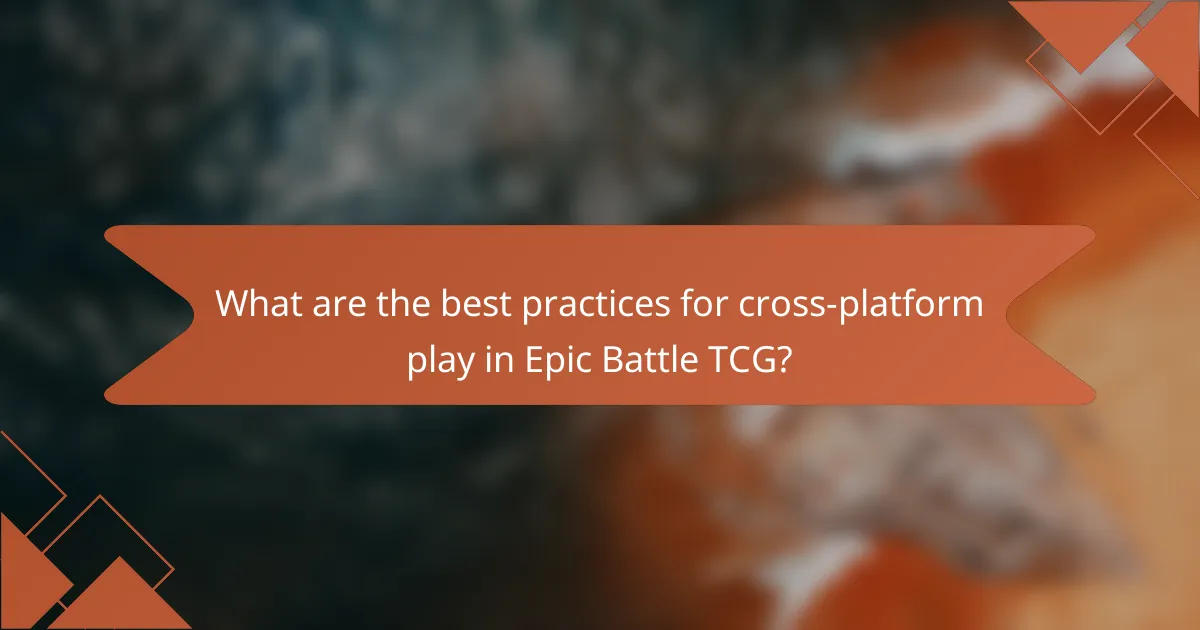
What are the best practices for cross-platform play in Epic Battle TCG?
To ensure a seamless cross-platform play experience in Epic Battle TCG, players should focus on effective communication, synchronized strategies, and compatibility checks. These practices enhance teamwork and overall gameplay, making it easier to compete regardless of the device used.
Communication tools
Utilizing reliable communication tools is essential for cross-platform play. Players can use platforms like Discord or in-game chat features to coordinate strategies and share real-time updates. Clear communication helps prevent misunderstandings and keeps all team members aligned during matches.
When selecting a communication tool, consider factors such as ease of use, voice chat capabilities, and integration with the game. Ensure that all players are comfortable with the chosen platform to facilitate smooth interactions.
Team strategies
Developing cohesive team strategies is crucial for success in cross-platform play. Teams should establish roles based on each player’s strengths, such as attackers, defenders, or support roles. This division of labor allows for more effective gameplay and maximizes the team’s potential.
Regular practice sessions can help refine strategies and improve coordination. Teams should also adapt their tactics based on the strengths and weaknesses of their opponents, ensuring they remain competitive across different platforms.

What are the future trends in cross-platform gaming?
The future of cross-platform gaming is characterized by greater integration across various platforms, allowing players to engage seamlessly regardless of their device. This trend is driven by advancements in technology and a growing demand for inclusive gaming experiences.
Increased platform integration
Increased platform integration refers to the ability for players on different gaming systems to interact within the same game environment. This trend is becoming more prevalent as developers prioritize compatibility across consoles, PCs, and mobile devices.
For example, games like Epic Battle TCG are increasingly designed to support cross-play features, enabling users on PlayStation, Xbox, and PC to compete against one another. This not only enhances the player base but also fosters a more vibrant gaming community.
To take advantage of this trend, players should ensure their accounts are linked across platforms and stay updated on any specific requirements or settings needed to enable cross-play. Common pitfalls include overlooking account linking or failing to check for platform-specific updates that might affect compatibility.
